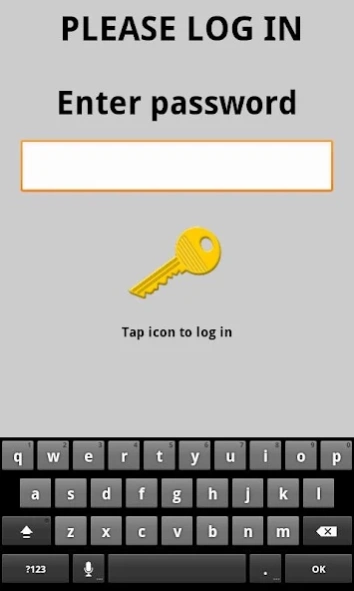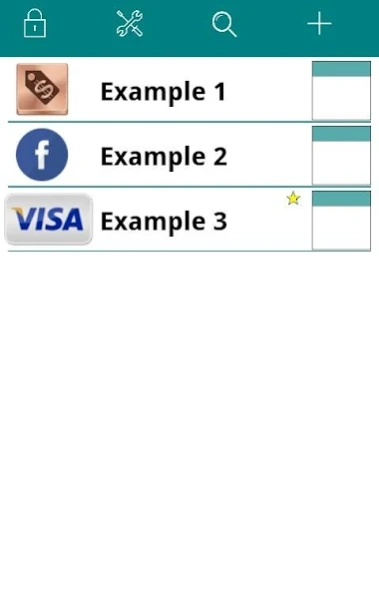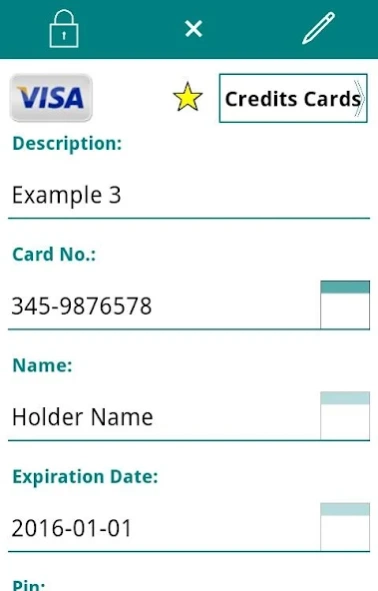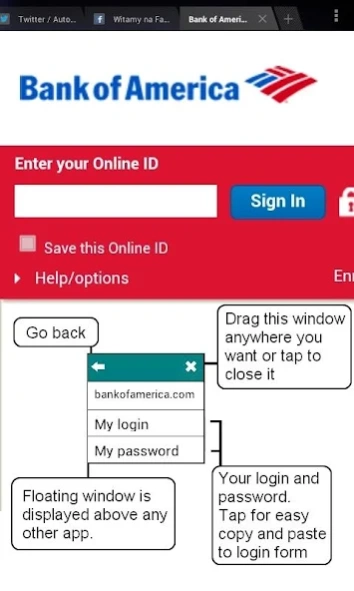SAVE PASSWORDS 1.93s
Continue to app
Free Version
Publisher Description
SAVE PASSWORDS - Security - It's simple
SAVE PASSWORDS - safely and securely store your most sensitive data conveniently in your mobile phone or tablet.
CLEAN USER INTERFACE
* Floating window is easy accessible - just one click to see your data
* Floating window is displayed above any other application - drag it anywhere you want
* Floating window - for easy copy and paste usernames and passwords
* Floating window let you open browser and log in page with one click.
* Customizable record types
* Integrated search
* Unlimited number of fields
* Data may contain any number of fields of various types (strings, numbers, passwords, URLs, emails, phone numbers, timestamps)
* Mark any record as a favorite for fast access
* Captures most popular document types with templates for the following record types:
1)Website Logins and Passwords
2)Credit cards
3)Bank accounts
4)ID Documents
5)Email accounts
7)Memberships
8)and more.. (customizable)
* Built in Editor for changing or creating new data Templates
* Backup and restore of the encrypted data to keep it safe
* Quick lock feature
* Over 150 icons to personalize your records
STRONG ENCRYPTION
* Strong 256-bit AES encryption (all data encrypted - there are no visible fields in database) - the industry’s leading standard. There are no way to crack it. It takes
more than two billion years to recover an AES-128 key. We use AES-256 - not possible to crack.
SECURITY
* Your encryption key and your data are stored on your phone/tablet only. We do not cache your data on our servers. Your data, encryption keys are not transmitted to us, ensuring only you have access to your data.
If you have any problems, comments, ideas - please contact us at support@praksto.com before writing an unfavorable review. We are waiting for your response.
Notice: "Save Passwords" is free version of "Save Passwords+". Limitation: number of records. No other limitations. Try it. Like it.
About SAVE PASSWORDS
SAVE PASSWORDS is a free app for Android published in the PIMS & Calendars list of apps, part of Business.
The company that develops SAVE PASSWORDS is PRAKSTO. The latest version released by its developer is 1.93s.
To install SAVE PASSWORDS on your Android device, just click the green Continue To App button above to start the installation process. The app is listed on our website since 2018-01-21 and was downloaded 3 times. We have already checked if the download link is safe, however for your own protection we recommend that you scan the downloaded app with your antivirus. Your antivirus may detect the SAVE PASSWORDS as malware as malware if the download link to praksto.spk is broken.
How to install SAVE PASSWORDS on your Android device:
- Click on the Continue To App button on our website. This will redirect you to Google Play.
- Once the SAVE PASSWORDS is shown in the Google Play listing of your Android device, you can start its download and installation. Tap on the Install button located below the search bar and to the right of the app icon.
- A pop-up window with the permissions required by SAVE PASSWORDS will be shown. Click on Accept to continue the process.
- SAVE PASSWORDS will be downloaded onto your device, displaying a progress. Once the download completes, the installation will start and you'll get a notification after the installation is finished.